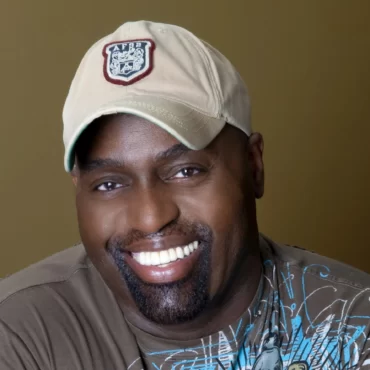Integration

If you enjoy playing Euro Truck Simulator or American Truck Simulator, we’ve got just the right thing for you. Elevate your experience by including our Bla Bla Radio internet radio station in your live_streams list.
To add the Bla Bla Radio link to your live_streams file and access it in the Documents folder, follow these steps:
1. Locate the Documents Folder:
- Open File Explorer (Windows) or Finder (Mac).
- Navigate to the “Documents” folder on your computer.
2. Find the Game’s Live_streams File:
- Identify the game folder for Euro Truck Simulator or American Truck Simulator.
- Typically, you’ll find a folder named after the game in your Documents directory.
3. Locate the live_streams File:
- Inside the game folder, look for a file named “live_streams“.
- This file is usually a text file and contains the list of streams for the game.
4. Open the live_streams File:
- Right-click on the “live_streams” file.
- Choose “Open with” and select a text editor like Notepad (Windows) or TextEdit (Mac).
5. Add the Bla Bla Radio Line:
- Once the file is open, scroll to the end or find an appropriate place to add the radio station.
- Paste the following line at the end of the file:
stream_data[1]: "https://c4.radioboss.fm:8372/stream|Bla Bla Radio|EDM|UK|320|1"
- The initial [1] in the link designates the radio station as the first in the list. Feel free to modify it according to your preferred order. The final |1″ in the link signifies that the radio station will appear at the top of your favorite radio stations. You have the flexibility to adjust this placement as well.
6. Save the File:
- After adding the line, save the changes to the “live_streams” file.
7. Launch the Game:
- Start Euro Truck Simulator or American Truck Simulator, or their TruckersMP multiplayer versions.
- Access the in-game radio console, where you can browse for and select the radio station.
8. Enjoy Bla Bla Radio:
- Once in the game, tune in to the radio station, and you should be able to enjoy Bla Bla Radio while driving.
By following these steps, you should successfully add the Bla Bla Radio link to the live_streams file for your chosen truck simulator game and access it during your gameplay.
Credits: Photo by Marcin Jozwiak
Loading...